
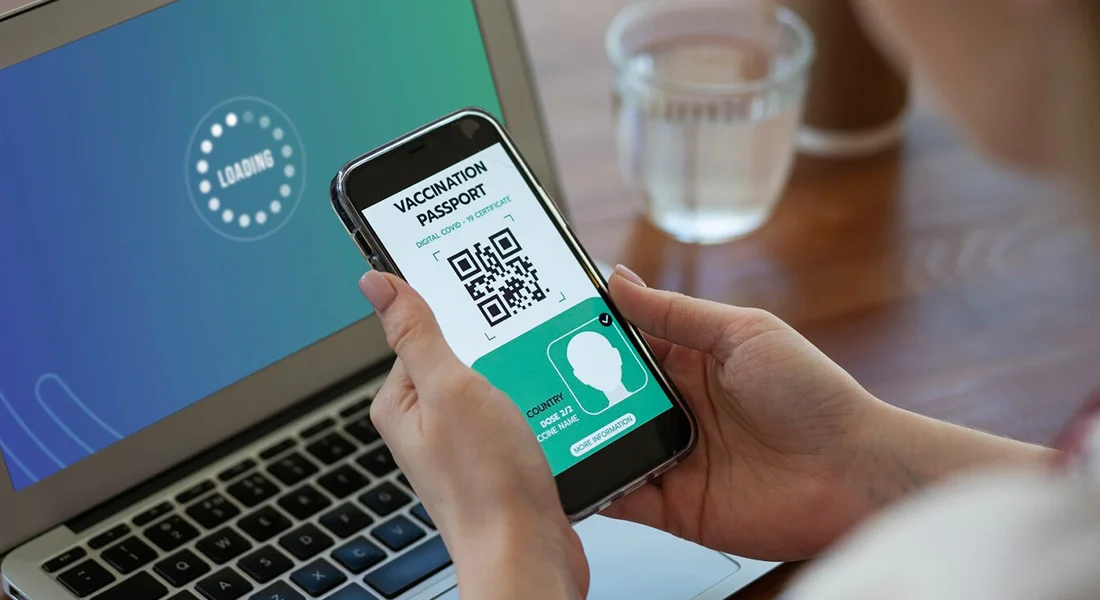
E-invoicing has revolutionized the management and recording of company transactions in Saudi Arabia, becoming a crucial component of operations in recent years. Businesses are required by stringent restrictions imposed by the Zakat Tax and Customs Authority (ZATCA) to integrate ZATCA e-Invoice into their financial operations. All transactions are guaranteed to be transparent, compliant and easily traceable by the authorities thanks to these digital invoices. In order to comply with these mandates companies all around the Kingdom are now using ZATCA e-invoicing software which simplifies their invoicing procedures in the process.
Which acts as a tool for rapid and precise verification is an essential component. By just scanning the Quick Response code consumers can quickly verify the legitimacy of an invoice by encrypting crucial invoice data. In this case, the use of Quick Response technology not only streamlines the verification process but also lowers the possibility of errors that could arise during human checks. Businesses are finding it simpler to remain in compliance with ZATCA e-invoicing rules as a result of the growing adoption of this technique.
This post will explain how to quickly and easily use a QR scan to validate a ZATCA e-Invoice. You can make sure that your invoices comply with ZATCA requirements by following the steps that have been explained. Additionally, by giving you a rapid and dependable means to handle your financial records, knowing how to use rapid Response technology for invoice verification successfully helps improve business operations.
A matrix barcode made up of grid-arranged black and white squares is called a QR code (Quick Response code). It is utilized to store data that is readily scanned using a smartphone or other camera-equipped device. When it comes to invoicing, a QR code usually comes in printed and electronic forms and holds all the necessary invoice data. By scanning the code with apps like the VAT app created by ZATCA or other QR code scanners, this enables speedy verification and processing. The invoice must also have the QR code on it in a human-readable format for accessibility.
Why QR Codes Are Essential in ZATCA e-Invoicing
The ZATCA e-invoicing system relies heavily on Scan QR codes since they offer a quick and easy means of confirming the legitimacy of invoices. Users can rapidly obtain important invoice details by scanning the Scan QR acode with a suitable device, confirming that the document is authentic and conforms to legal standards. This instantaneous information availability makes the verification process easier for both individuals and enterprises, lowering the possibility of mistakes and raising the general effectiveness of financial operations.
Steps to Verify a ZATCA e-Invoice Using a QR Code
1. Locate the QR Code on the ZATCA e-Invoice:
A QR code will be clearly visible on each ZATCA e-Invoice produced with compliant e-invoicing software. This code, which contains encrypted data required for verification, is an essential component of the invoice. It is usually located in a certain area on the invoice, frequently next to other important information like the total and transaction numbers.
2. Use a QR Scan App:
You need a device that can scan QR codes in order to check the ZATCA e-Invoice. This could be a special QR scanning gadget or a smartphone. Smartphone users can download a variety of QR scan programs, which provide an easy-to-use method of deciphering codes and accessing encoded data.
3. Scan the QR Code:
Start the QR scan app of your choice, then aim the camera on your device to scan the QR code on the invoice. The program will read the code and decode the data almost instantaneously, presenting the information right on your screen for perusal. The scanning process is often short.
4. Check the Invoice Details:
The gadget will display the pertinent invoice details including the invoice number, date, and VAT amount, after the QR code has been scanned. Check that these facts are accurate and in conformity with regulations by comparing them to the original invoice. To ensure that the invoice is legitimate and processed correctly, this step is essential.
Benefits of Using QR Codes for ZATCA e-Invoice Verification
1. Efficiency:
The efficiency of the verification procedure is greatly increased by QR scan technology. The time needed to validate an invoice is significantly decreased when utilizing a QR code since digital methods provide quick access to and processing of the data. This quick reaction gets rid of delays and simplifies the process for companies and people that handle invoices.
2. Accuracy:
The accuracy of invoice verification is increased by QR codes. The possibility of human error is reduced because all the necessary information is digitally retrieved and encoded within the QR code. By ensuring that the data displayed is accurate and corresponds with the information on the e-invoicing in Saudi Arabia, this digital retrieval helps to minimize errors and inconsistencies that could occur from human entry.
3. Compliance:
Using QR codes to validate zatca e invoicing software aids in ensuring compliance with legal standards. Businesses can verify that their invoices comply with Saudi Arabia’s e-invoicing in Saudi Arabia laws by implementing this technology. Maintaining appropriate financial procedures and averting potential legal problems with invoicing requirements depend on this compliance.
Conclusion:
In conclusion, there are several advantages that make the invoicing process more efficient when QR codes are used to validate ZATCA e-Invoices. Because of the efficiency that QR scan technology offers verification is accomplished almost instantly, saving a significant amount of time and money. By reducing the possibility of human error and encoding and retrieving all important details digitally, this strategy also improves accuracy. By using this strategy, companies can also stay in compliance with Saudi Arabia’s e-invoicing laws, avoiding any potential problems and guaranteeing seamless financial operations.
Using QR codes for verification will remain a crucial practice as e-invoicing develops. Incorporating this technology advances the general objectives of correctness and transparency in financial transactions while also enabling a quicker and more dependable verification process. Using QR scan techniques is a useful and efficient way for companies to optimize their invoicing processes and comply with zatca e invoicing software.
Comments are closed